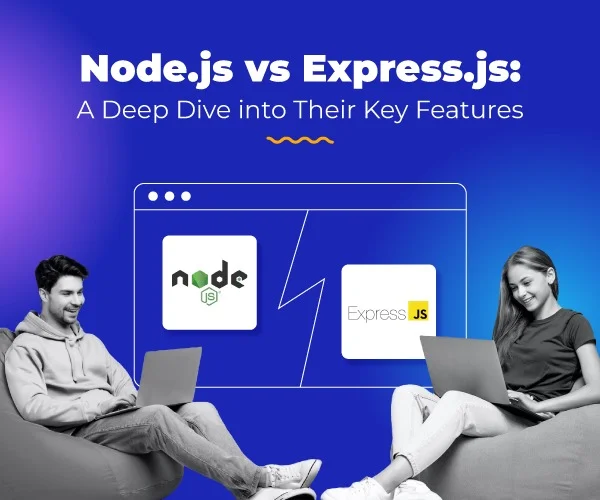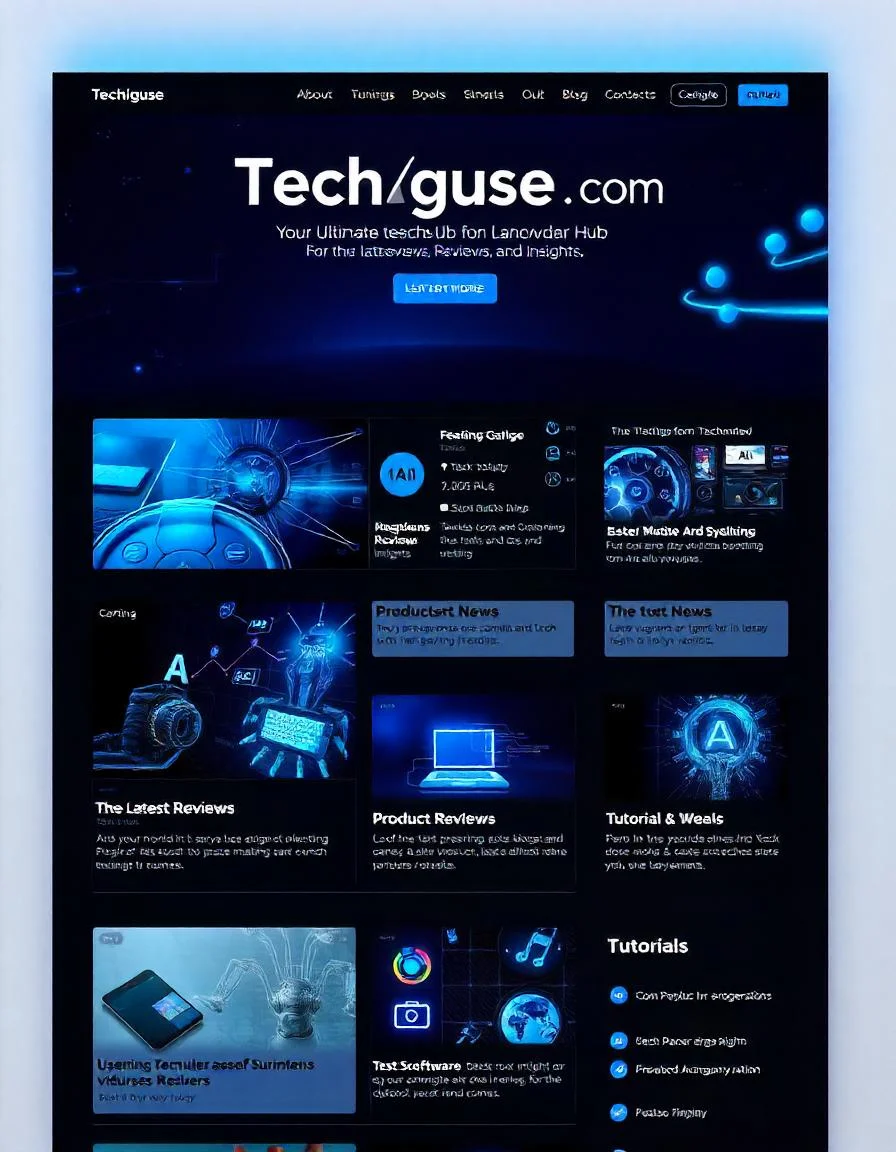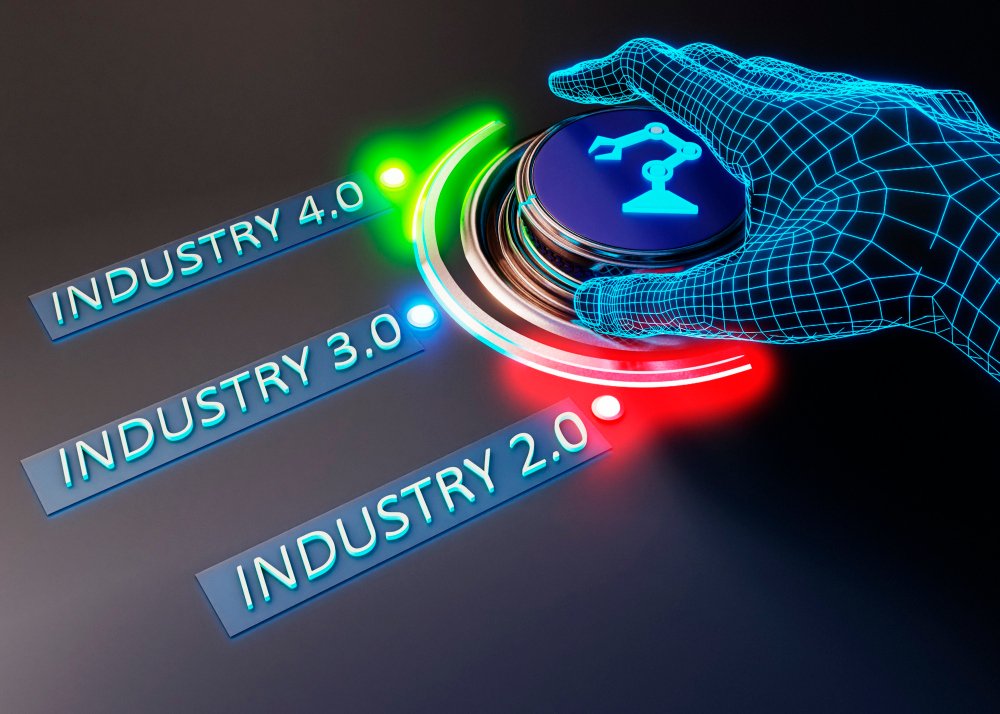When it comes to building fast, high-performing, and scalable backend applications, Node.js and Express.js stand out as industry favorites. They are part of JavaScript ecosystem tools, offering robust, efficient real-time backend. Given the shared language, these two tools are often used together. However, they serve two different purposes.
This article will explore in detail the roles of Node.js and Express.js in the backend development. From their purposes, function, performance, and more, this blog will answer all curiosities. We will finally explore how Node.js and Express.js can work together. So, let’s jump in.
What is Node.js?
Node.js is a runtime environment for running JavaScript outside the browser. It allows developers to use JavaScript for both backend and frontend development. Built on the V8 engine, it delivers fast and efficient performance, making it ideal for scalable web application development.
Key Features of Node.js:
- Non-blocking I/O: Handles multiple requests at once without pausing. This makes Node.js perfect for high-traffic web development.
- Single-threaded Event Loop: Uses an event-driven model to process tasks efficiently without multiple threads.
- npm (Node Package Manager): A tool for Node.js developers to access thousands of libraries and tools, speeding up development.
- Scalability: Supports horizontal and vertical scaling for handling large traffic.
- Real-time Applications: Works well for chat apps, online games, and collaborative tools due to its low-latency architecture.
Enterprise web development using Node.js simplifies backend development and is a popular choice among JavaScript frameworks.
What is Express.js?
Express.js is a lightweight framework for backend development. It is built on Node.js and simplifies creating web servers and APIs. With Express.js, developers can build scalable and efficient web applications quickly.
Key Features of Express.js
- Routing: Makes handling HTTP methods (GET, POST, DELETE) simple. It defines how web applications respond to user requests.
- Middleware Support: Allows adding features like authentication, logging, and error handling. Middleware makes the application modular and flexible.
- Template Engines: Works with engines like EJS or Pug to create dynamic HTML. This helps render server-side content efficiently.
- API Handling: Perfect for building RESTful APIs. Handles HTTP requests and responses for smooth web application development.
- Session Management: Makes user authentication simple by tracking sessions. Useful for managing secure login features.
Express.js is a favorite among Node.js developers for its simplicity and power in backend framework comparisons.
Node.js vs Express.js: Core Differences
Node.js and Express.js are key tools in web development, especially for backend development. While Node.js is a runtime environment that lets JavaScript run on the server side, Express.js is a lightweight framework built on Node.js. Both are powerful, but they serve different purposes. Here’s a breakdown:
Purpose and Functionality
Node.js
- Allows JavaScript to run outside the browser.
- Built on the V8 engine for fast, non-blocking performance.
- Ideal for scalable, I/O-heavy applications.
- Provides a basic foundation for backend development but lacks built-in features like routing or templates.
Express.js
- Adds structure and ease to web application development.
- Provides tools like routing, middleware, and templating out of the box.
- Simplifies repetitive tasks like handling HTTP requests or managing sessions.
- Focuses on speeding up development and reducing boilerplate code.
Performance
Node.js
- Efficient for I/O-intensive tasks due to its non-blocking architecture.
- Performance depends on proper use of asynchronous programming.
- Best suited for real-time applications like chat apps or streaming services.
Express.js
- Inherits Node.js’s performance but simplifies backend setup.
- Reduces development time by handling HTTP requests and routing.
- Middleware enhances performance by offloading tasks like authentication or compression.
Use Case Scenarios
Node.js
- Custom backend development from scratch.
- Real-time applications with heavy I/O, like live notifications or collaborative tools.
- Projects requiring full control over HTTP requests and responses.
Express.js
- Quick web application or RESTful API development.
- Applications needing session management and user authentication.
- Designing and maintaining REST APIs with ease.
Learning Curve
Node.js
- Requires understanding JavaScript and asynchronous programming.
- Concepts like callbacks, promises, and async/await are essential.
- May feel challenging for beginners used to synchronous workflows.
Express.js
- Easier for developers familiar with Node.js.
- Abstracts complex backend tasks with a simplified syntax.
- Minimalist structure helps new developers get started faster.
Ecosystem and Community Support
Node.js
- Supported by a vast and active community.
- Access to npm modules for everything from databases to security tools.
- Regular updates improve features and security.
Express.js
- Benefits from Node.js’s ecosystem and community.
- Extensive documentation and tutorials make it beginner-friendly.
- Strong resources for API design and performance optimization.
Node.js and Express.js complement each other. Node.js provides the raw power and flexibility for backend development, while Express.js adds ease and structure. Node.js is great for custom solutions and real-time applications, while Express.js is perfect for quick API and web application development. Together, they help Node.js developers build scalable, efficient, and modern web applications.
How Do Node.js and Express.js Work Together?
Node.js and Express.js are often used together in web development to build powerful web applications. Node.js provides the foundation, while Express.js adds tools to make development faster and easier. Let’s explore how these two work together and the steps involved in creating a web application.
Complementary Roles
Node.js: The Platform for Backend Development
- Node.js is a runtime environment that runs JavaScript on the server side.
- It handles low-level operations like managing servers, network requests, and I/O tasks.
- However, it doesn’t have built-in tools for routing, managing HTTP requests, or handling sessions.
Express.js: A Framework Built on Node.js
- Express.js simplifies web application development by adding higher-level features.
- It manages tasks like routing, middleware, and error handling.
- Express works seamlessly with Node.js, offering a clean structure for creating web applications.
By combining Node.js with Express.js, developers get a flexible and efficient backend environment.
Typical Workflow
Building a web application with Node.js and Express.js usually follows these steps:
1. Set Up a Node.js Environment
- Install Node.js on your computer. This sets up the server-side runtime for JavaScript.
- Use npm (Node Package Manager) to manage dependencies and libraries.
- Create a new project directory and initialize it with npm to track required packages.
2. Install and Use Express.js
- Install Express.js using npm. It adds features to manage HTTP requests, define routes, and use middleware.
Routing
- Routes map URLs to specific actions in the application.
- With Express, defining routes is simple. For example, a function can handle what happens when a user accesses a specific URL.
Middleware
- Middleware functions are small pieces of code that process requests before they reach their destination.
- They are used for tasks like logging, authentication, and error handling.
- Middleware functions run in order, making it easy to manage request processing.
Error Handling
- Express provides tools to manage errors using special middleware.
- Centralized error handling makes it easier to send consistent responses.
3. Utilize Node.js’s Event-Driven Architecture
- Node.js uses a non-blocking, event-driven model to handle multiple requests efficiently.
- This allows the server to process many connections at the same time without slowing down.
- Express builds on this, ensuring the server remains responsive even under heavy load.
Why Use Them Together?
Node.js Developers benefit from this combination because:
- Node.js provides core functionality for backend development.
- Express.js makes building web applications and APIs faster by reducing repetitive coding.
Web Application Development is easier with this pair because:
- Express handles the structure, routing, and middleware.
- Node.js ensures fast, scalable performance for real-time and high-traffic applications.
By combining JavaScript frameworks like Node.js and Express.js, developers can focus on creating features rather than dealing with backend complexities.
Conclusion
Node.js and Express.js are key tools in backend web development, each with its own role. Node.js is a runtime that lets JavaScript run server-side, handling tasks like setting up servers and managing I/O operations. Express.js is a framework built on Node.js, simplifying web application development with features like routing and middleware.
Choose Node.js when you need full control, real-time functionality, or to handle heavy I/O operations. It’s ideal for custom backends and scaling applications efficiently. For rapid web application development or streamlined API creation, Express.js is the better option. It manages routing, middleware, and common web features with ease, helping you focus on business logic.
Together, these technologies form a powerful stack. Node.js ensures speed and scalability, while Express.js adds structure and convenience. This combination is perfect for building modern, high-performance web applications.