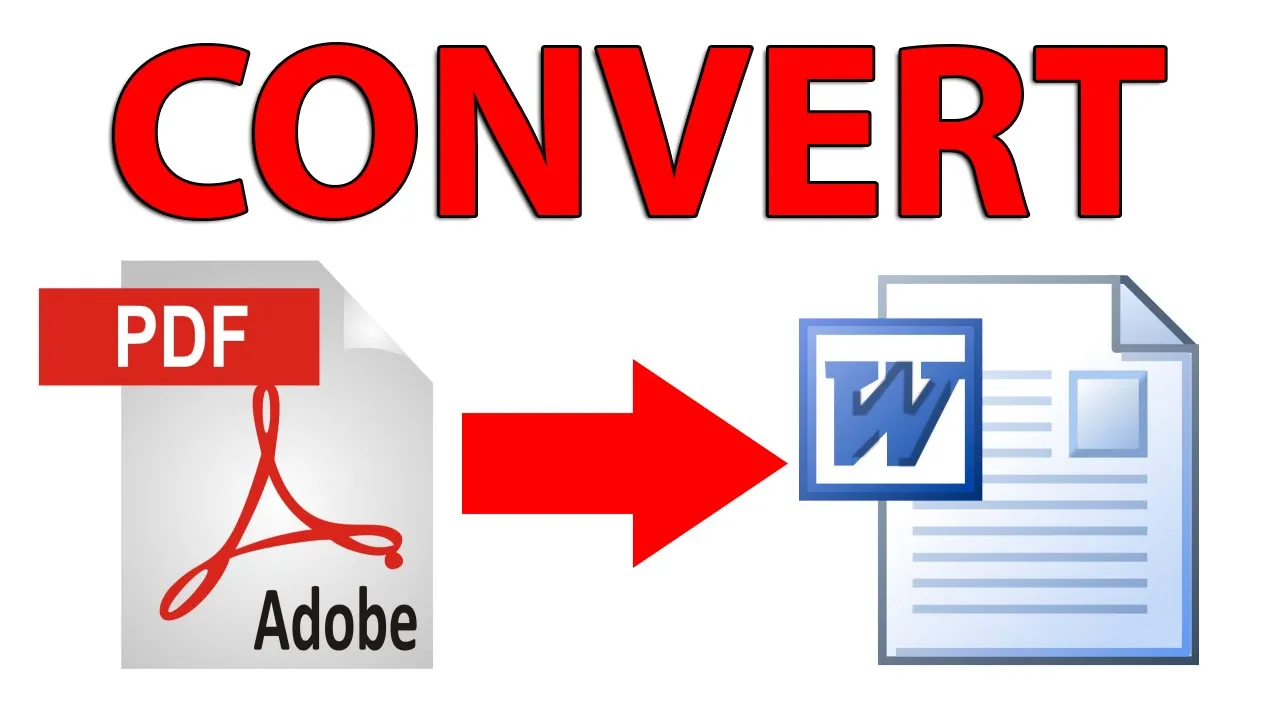Converting a PDF to Word is often necessary when businesses need to edit or repurpose content from a PDF document. However, ensuring an accurate conversion, where the layout, fonts, and images remain intact, can be challenging. The process to convert PDF to Word can sometimes result in distorted formatting or missing elements, which impacts the document’s usability. To avoid these issues, it is important to follow the right techniques to ensure your PDF-to-Word conversions are as accurate as possible.
Here are six effective techniques to help you achieve a seamless and accurate convert PDF to Word process:
1. Use a High-Quality PDF Converter
The most important factor in achieving accurate conversions is the tool you use to convert PDF to Word. Countless conversion tools are available, but not all provide the same level of quality. Some free or low-end tools may fail to capture complex formatting or embedded elements. To get the best results, invest in a high-quality PDF-to-Word converter known for preserving formatting and content integrity. Many of these tools also support batch conversions, saving you time when dealing with multiple documents.
2. Ensure the Original PDF is Editable
Before you attempt to convert PDF to Word, ensure that the PDF file is editable and not a scanned image or locked document. PDFs containing images, like scanned documents, cannot be directly converted into editable Word files unless optical character recognition (OCR) is used. OCR-enabled converters can extract text from images, but the accuracy of the conversion might still be compromised depending on the quality of the scan. Therefore, always verify that your PDF is text-based for the best results.
3. Maintain Simple Formatting
Complex layouts with numerous columns, tables, or unconventional fonts can create challenges during conversion. To improve accuracy, simplify the formatting of your PDF wherever possible before conversion. While high-quality converters can handle basic formatting elements such as headings, bullet points, and simple tables, highly intricate designs might not always convert accurately. If you anticipate issues, consider breaking the document into smaller sections to convert them individually, which can help maintain the integrity of the layout.
4. Review the Conversion Settings
Many PDF-to-Word conversion tools offer customizable settings that allow you to choose how the content is converted. For example, some tools let you prioritize text over images or vice versa. Depending on the complexity of your document, adjusting these settings can make a significant difference in the accuracy of the final Word file. Always check the available options in your conversion tool and customize the settings according to your document’s needs to improve the results.
5. Perform a Manual Check After Conversion
Even the best tools to convert PDF to Word can occasionally result in minor formatting issues or missing elements. After conversion, it’s essential to manually review the converted document to ensure everything is in place. Check the formatting, alignment, and any embedded images or links. If any discrepancies are found, you may need to make minor adjustments directly in the Word file to restore its accuracy.
6. Test with Different Software
If you’re unsatisfied with one converter’s results, try using another tool to convert PDF to Word, such as Adobe Acrobat. Different converters use different algorithms, and the conversion accuracy may vary depending on the software. Testing your document with multiple tools can help you determine which works best for your PDF’s specific formatting and content. Some converters are better at handling images, while others may excel in maintaining text formatting.
Ensuring an accurate PDF-to-Word conversion requires more than just using any tool—it involves selecting the right software, understanding the limitations of your original file, and checking the results. By following these six techniques, you can confidently convert PDF to Word with minimal errors and ensure that your documents retain their original integrity. In today’s business world, where document management is crucial for productivity, refining your conversion process can save you from frustration and costly errors.